
Users cannot select or alter their room choice in their mobile reservations. Causing a higher number of complaints and a high instance of calls and visits to the front desks.

Solving this issue aimed to increase successful mobile check-in task completion rates and improve customer retention.
1. Competitive Analysis of Hilton Check in (Product Analysis + SWOT)
2. Audit of Room Selection on our Web Platform
3. 15 User Interviews Post 1st Iteration (7 Frequent Users, 8 Abandoned Check-In Users)



Using design thinking, I transformed research insights into actionable design solutions. Identifying that users struggled with room changes, I moved from problem definition to ideation—brainstorming intuitive solutions that prioritize accessibility and ease within the check-in flow.



I tested a group of 15 randomized users (7 users frequently checked-in using the mobile app and 8 of them had attempted to but abandoned the task)


I presented to the Lead Designer, Product Owner, and Developers to review the flow, we refined the design by improving visual hierarchy, enhancing cost transparency, and reducing redundancy in the room change flow—streamlining navigation and decision-making for users.


This is the final flow diagram that was approved my P.O and vetted by larger dev team. For handoff, I prepared all of the error flows and reviewed with the dev for my ticket to make sure there was one for each failed state they were developing for.


Launching the In-App Room Change feature, led to fewer complaints and higher engagement, leading to improved check-ins, task completion, and bookings.
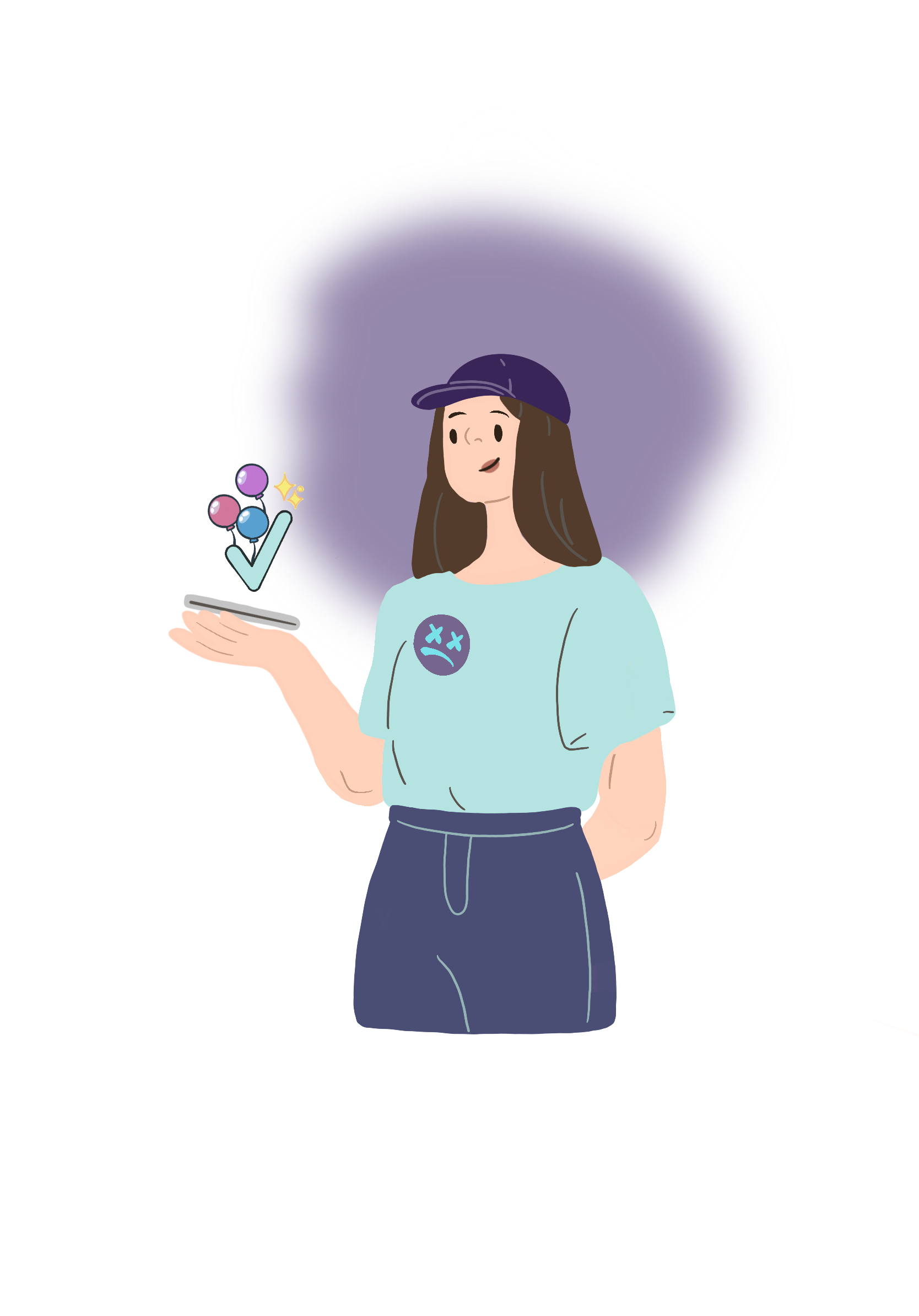
As a result of our solution, we saw a measurable increase in successful mobile check-ins and positive feedback around ease of use, directly supporting our goal of improving task completion. Early retention metrics also showed an upward trend, suggesting the improved check-in experience contributed to greater customer satisfaction and loyalty.